Connectivity
Enable/Disable the WLAN connection
Open "Settings app" 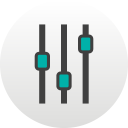 or
or 
:
- tap on "Wi-Fi" or "WLAN",
- tick the box "On-Off",
- to connect, select a network then enter a login and a password, if needed.*
or
For advanced settings, swipe the homescreen from the top once or twice downward:
- to search an available network, tap on WLAN or Wi-FI  ,
,
- if needed, enable Wi-Fi or WLAN connection (if available, the latest network launches first),
- if needed, select a network and tap on "Done" or "On-Off",
- to set up the Wi-Fi connection, select a network then enter a login and a password.*
To disable the connection tap on WLAN or Wi-FI  (then the icon turn to
(then the icon turn to  ).
).
* This field is sensitive to case, special characters, etc. Tick the box "Show password" to avoid a typing error.
 FEVER
FEVER -
FREDDY -
HARRY -
HIGHWAY PURE -
HIGHWAY STAR -
JERRY -
JERRY 2 -
K-KOOL -
LENNY2 -
LENNY3 -
LENNY3 MAX -
LENNY4 -
PULP 4G -
PULP FAB 4G -
RAINBOW JAM -
RAINBOW JAM 4G -
RAINBOW LITE 4G -
RAINBOW UP 4G -
RIDGE 4G -
RIDGE FAB 4G -
ROBBY -
SELFY 4G -
SUNNY -
SUNNY MAX -
SUNNY2 -
TOMMY -
TOMMY2 -
U FEEL -
U FEEL GO -
U FEEL LITE -
U FEEL PRIME -
UPULSE -
UPULSE LITE -
VIEW - 16GB -
VIEW - 32GB -
VIEW PRIME -
VIEW XL -
WIM -
WIM LITE -
Pogosto postavljena vprašanja (FAQs)
V tem poglavju boste najprej našli seznam pogosto postavljenih vprašanj in še več kot to
Naši svetovalci vam bodo odgovarjali na vprašanja in ponudili učinkovite rešitve, da bi vam pomagali pri reševanju težav
Potrebujete pomoč?
Kontaktirajte Wiko prek spleta:

