Multimedia, apps, photo, video, music
Transfer photo, video or music files from the smartphone to a SD card
Open "File Manager" app
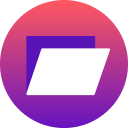
or
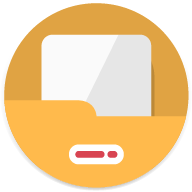
:
- tap on "
File",
- select "
Phone storage":
- for music files, tap on "
Music",
*- for photo and video files, tap on "
Camera" into "
DCIM" folder,
**then
- keep your finger on a file for a few seconds,
- to select additional files, tick the files' boxes to transfer or "
Select all",
- tap on "
Move",
- tap on "
Root",
- select SD card,
- select a destination folder,
- tap on "
Paste".
* Marshmallow and Nougat Android™ versions: click here to know how to manage music files in "Music" app  or
or  .
.
** Photos/videos synchronized with "Photos" app do not appear in this folder.NB: Restart the smartphone after the insertion of a SD card: do not format as internal storage in order to access files and contacts saved (tap on
do not appear in this folder.NB: Restart the smartphone after the insertion of a SD card: do not format as internal storage in order to access files and contacts saved (tap on  to ignore).
to ignore).
 FEVER
FEVER -
FREDDY -
HARRY -
JERRY -
JERRY 2 -
K-KOOL -
LENNY3 -
LENNY3 MAX -
LENNY4 -
ROBBY -
SUNNY -
SUNNY MAX -
SUNNY2 -
TOMMY -
TOMMY2 -
U FEEL -
U FEEL GO -
U FEEL LITE -
U FEEL PRIME -
UPULSE -
UPULSE LITE -
VIEW - 16GB -
VIEW - 32GB -
VIEW GO -
VIEW LITE -
VIEW MAX -
VIEW PRIME -
VIEW XL -
WIM -
WIM LITE -
Pogosto postavljena vprašanja (FAQs)
V tem poglavju boste najprej našli seznam pogosto postavljenih vprašanj in še več kot to
Naši svetovalci vam bodo odgovarjali na vprašanja in ponudili učinkovite rešitve, da bi vam pomagali pri reševanju težav
Potrebujete pomoč?
Kontaktirajte Wiko prek spleta:


 do not appear in this folder.
do not appear in this folder.