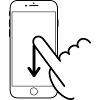Pogosto postavljena vprašanja (FAQs)
V tem poglavju boste najprej našli seznam pogosto postavljenih vprašanj in še več kot to
Naši svetovalci vam bodo odgovarjali na vprašanja in ponudili učinkovite rešitve, da bi vam pomagali pri reševanju težav
Potrebujete pomoč?
Kontaktirajte Wiko prek spleta: